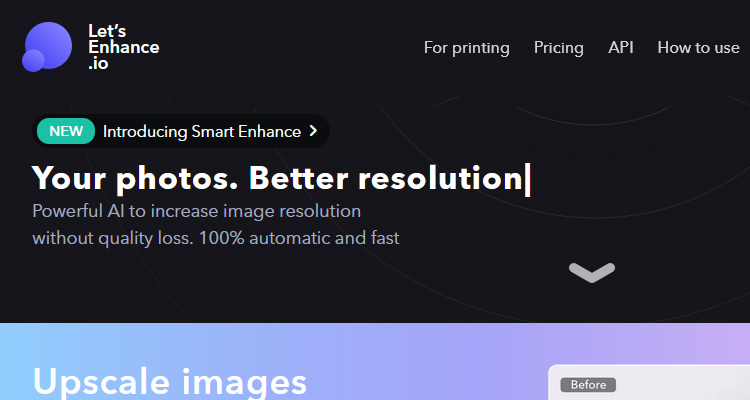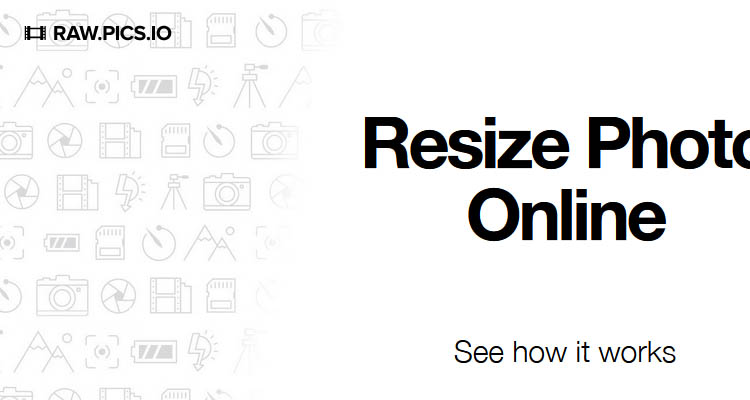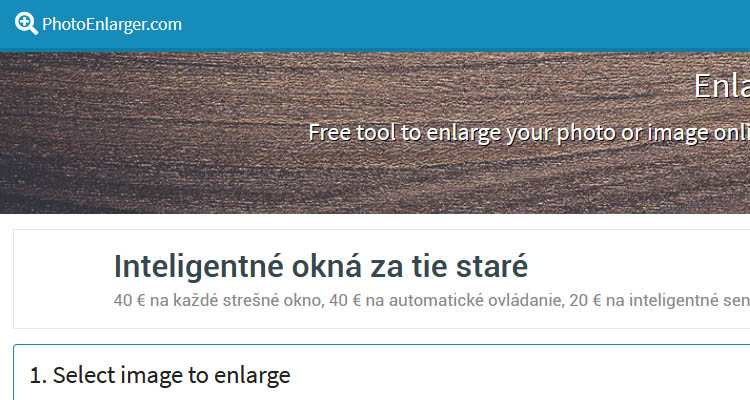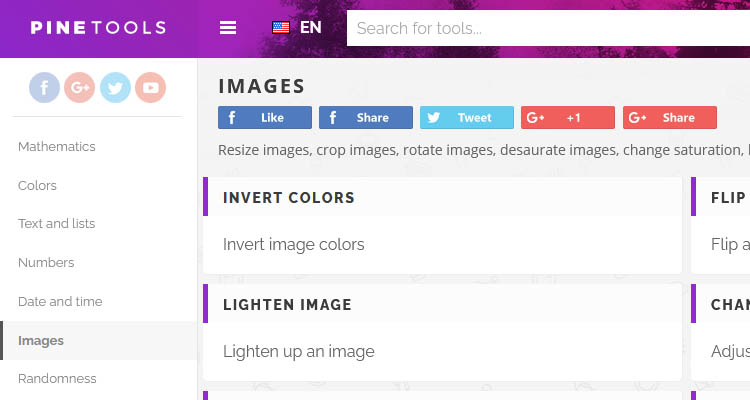How To Improve Image Quality
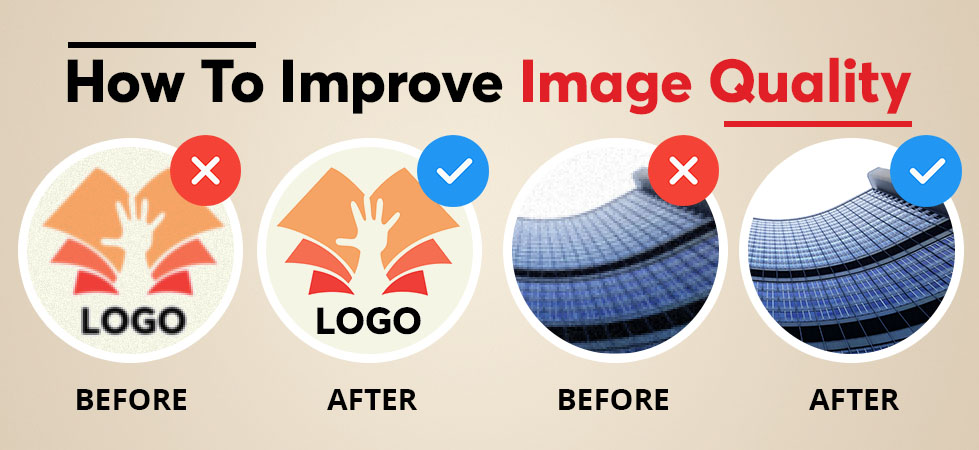
If you want to improve image quality what should you do? Whether it’s to improve a logo, your new Facebook profile pic, or anything else we have all wished we could improve image quality at some point, haven’t we? The good news is there is actually a wide number of ways how to do it. Improving image quality usually means you need to find a way to increase the resolution of an image. Let’s look at 4 ways to improve image quality in more detail.
1. Bitmap Editors
If you want to increase the resolution of an image then using a bitmap editor is one of the best methods to utilize. Bitmap editors are available in numerous forms with some of the most popular being Photoshop and Gimp. For our example, we’ll be highlighting how to use Photoshop to improve image quality but many of the alternative editors will work in the same manner. The simplest tool to use on Photoshop is the Smart Sharpen filter, but you can also use the Unsharp Mask as well.
Other methods include the High Pass filter and the Luminosity blending tool. The Luminosity blending tool is great for manually editing areas of photos but will take time and patience to use effectively. Bitmap Editors are ideal for improving photographs but can be used for all kinds of images.
2. Vectorization
Blurry and pixelated images can be a real problem, these issues occur because raster graphics are resolution-dependent. This means they can’t scale up without suffering clarity issues like blurriness. But these issues can be fixed by vectorizing raster graphics.
Vectorization can be done manually or automated, but the manual process will need to be carried out by an experienced graphic designer. Vectorization is ideal for all kinds of images including logos, drawings/ sketches, professional graphics, and more.
Many different software programs can be used to vectorize an image like Illustrator, Inkscape, Corel Draw, and Vectorizer. While all these programs can improve image quality they won’t all be able to do it automatically some will only work manually.
3. Using Google
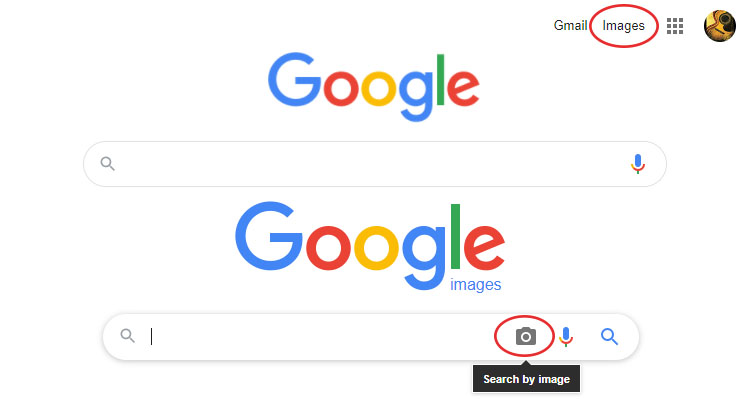
This might seem like a strange suggestion when it comes to finding ways to improve image quality, but Google can help! Now using Google to improve image quality doesn’t work quite the same as the other methods on our list in fact you could consider it a bit of a cheat or shortcut.
If you have an image you want to use for your website, but it’s pixelated or blurry when you add it then you could use Google to find a higher quality version. Using Google to find high-resolution images is easier than you might think.
All you need to do is use Google’s “Advanced Search” function which you can find in the settings tab just under the search bar. In the Advanced Search menu, you’ll find a variety of ways to refine your search results which will help you find higher quality images.
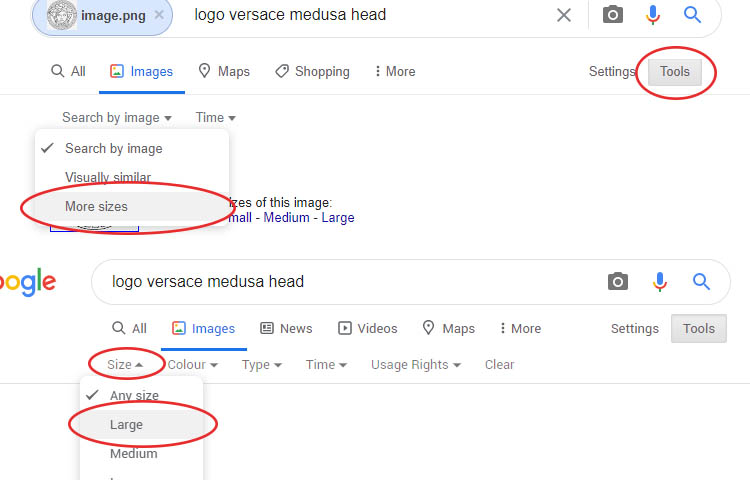
This is a great way to improve image quality. You’ll mainly be looking at the image size section and should ideally be looking for larger images. You can also use the file type section to narrow your search down to only specific file types. Just be sure you are using images that are labeled for non-commercial reuse.
4. Specialized Online Tools
Finally, if you want a guaranteed way to improve image quality and increase the resolution of an image then there are a variety of specialized online tools you can utilize. Let’s finish up our guide into how to improve image quality by taking a more in-depth look at some of these tools.
Let’s Enhance
Let’s Enhance is a great service when it comes to improving image quality! Whether you want to improve a logo or some website images this service offers many great benefits. It offers image compression removal, color improvement, smart HDR, and more.
Using this online tool to improve image quality is easy and there are numerous pricing packages available to suit all budgets. The free offer only allows you to upscale/ improve 5 images, but further packages can increase this to 500 images a month.
Raw Pics
This free online tool can help you increase the resolution of an image in minutes thanks to its handy online sharpening tool. With this online converter and editor, you can quickly upload your own images/ photographs and access a range of tools to improve image quality.
Photo Enlarger
With Photo Enlarger you can quickly improve image quality. Photo Enlarger as the name implies allows you to increase the size of the image and utilize a range of online tools to improve the resolution and add additional effects.
Pine Tools
Finally, let’s look at Pine Tools this online image sharpening tool is a great way to improve a logo and generally improve image quality. Aside from simply sharpening an image you can also colorize, adjust the hue, alter the size, and use a variety of different effects.